Documentation
Whitepaper
This white paper and this presentation walks you through the concepts behind LISP and LISP-MN.
Overview
The Locator/ID Separation Protocol (LISP) is being developed within the IETF as a potential solution to the routing scalability problem documented in RFC 4984. It uses the concept of Endpoint IDentifiers (EIDs) to name hosts in edge networks, and Routing LOCators (RLOCs) for nodes in transit networks. EIDs and RLOCs are syntactically indistinguishable from current IPv4 and IPv6 addresses, enabling backwards compatibility with the existing Internet architecture. A distributed database, the mapping system, is responsible for maintaining the associations between EIDs and RLOCs. LISP Mobile Node (LISP-MN) is a specification to enable fast host mobility using LISP.
The LISPmob project aims to deliver a full implementation of both LISP and LISP-MN for Linux-like systems, but parts of the implementation may be reusable on other Unix-like operating systems.
In version 0.3 the code was generalized and now it not only serves to MNs (Linux or Android), but also can be used in a domestic router (Linux or OpenWrt) to provide LISP routing capabilities (xTR). Please refer to "Router mode" section for details on xTR funcionality, and to section "OpenWrt" or "Android" for specific details on OpenWrt or Android configurationLISPmob consists of three major components:
data plane
control plane
tools
Since version 0.3, the user space daemon 'lispd' is responsible for both control plane and data plane functionality. It is responsible for creating a virtual interface for the EID(s), encapsulating/decapsulating packets, maintaining the mapping cache, etc. (data plane functionality) and for sending and receiving control messages, managing interfaces, etc. (control plane functionality), among other functionalities.
The distribution offers some external tools as well, which can be used for various testing and debugging purposes.
The current reference platform for LISPmob development is Ubuntu 14.04 LTS (Trusty Tahr), OpenWrt 12.09 (Attitude Adjustment) and Android 4.4 (KitKat).Network Prerequisites
Running LISPmob host on the public Internet requires the following:
- an EID from a Mapping Service Provider (MSP),
- the RLOC of the Map-Server that will accept the registration of this EID,
- an authentication token to register the EID with the Map-Server,
- the RLOC of a Map-Resolver,
- the RLOC of a Proxy-ETR,
- a publicly routable RLOC for the host, which is neither firewalled, nor behind NAT (see however "NAT traversal" section for details on this)..
Other than the last item, the above information is used for configuring 'lispd' via the configuration file 'lispd.conf'. See section "OpenWrt" for OpenWrt configuration details and "Android" for Android configuration details.
When used in a MN, the EID will be used by the applications on the host for establishing communications. The RLOC will differ, depending on the network point of attachment, i.e., it will be the IP address assigned to the host in the visited network. See the "References" section for pointers to detailed documentation on the above concepts and network elements.
Visit for more info on the deployment status of the LISP beta-network and how you can join the testbed.
Software Prerequisites
To build LISPmob for a standard Linux, you will need:
- a Linux hosts with a fairly recent kernel (tested with 3.2.0)
- a C compiler (tested with gcc)
- GNU make
- git, unless you use a tarball
- libConfuse
On Debian-derived Linux distributions (including Ubuntu), installing the following packages will provide all necessary dependencies:
- 'build-essential'
- 'git-core'
- 'libconfuse-dev'
The latest version of the LISPmob source code can be obtained from Github:
git clone git://github.com/LISPmob/lispmob.git
Installation
To build and install the code, run the following in the top-level directory:
make
sudo make install
This will build the executable files, installed to /usr/local/sbin.
Running LISPmob
Once the code is successfully installed on the host, lispd.conf.example should be copied to /etc/lispd.conf and edited with the values obtained from the MSP (see "Network Prerequisites"). Again, see section 'OpenWrt' for OpenWrt details about this. Additionally the host interface used for physical network connectivity (such as 'eth0', 'wlan0' or 'ppp0') must also be specified in the configuration file.
Prior to execute LISPmob, make sure that each external interface (such as 'wan0') has defined a default route in the routing table (there is a 'default' entry for each outgoing interface). In most cases, this is auto-configured by the operating system during start-up.
Check that sysctl options configuration is correct. Make sure that rp_filter kernel network parameter is disabled. It is disabled by default in OpenWrt, but, for instance, it is enabled by default in Ubuntu. Make sure too that IP forwarding is enabled. It should be enabled by default in OpenWrt.
Configure these values during OS runtime with the following commands
sudo sysctl net.ipv4.conf.default.rp_filter=0
sudo sysctl net.ipv4.conf.all.rp_filter=0
sudo sysctl net.ipv4.ip_forward=1
sudo sysctl net.ipv6.conf.all.forwarding=1
You can instruct your system to auto-configure these values during system boot-up if you add the following lines to /etc/sysctl.conf
net.ipv4.conf.default.rp_filter=0
net.ipv4.conf.all.rp_filter=0
net.ipv4.ip_forward=1
net.ipv6.conf.all.forwarding=1
The user space daemon can be started by not privileged users
lispd -f /etc/lispd.conf
It will set up networking and register to the mapping system, after which you can enjoy all the benefits of LISP. When 'lispd' is running in MN mode, the EID obtained from the MSP is associated to the 'lispTun0' virtual interface. Two /1 routes covering the full IP addresses space should appear in the routing table. These routes should be pointing to 'lispTun0' device. The following lines shows an example of how 'ip addr' and 'ip route' will look like with IPv4, expect a similar output with IPv6:
$ ip addr
1: lo: <LOOPBACK,UP,LOWER_UP> mtu 16436 qdisc noqueue state UNKNOWN
link/loopback 00:00:00:00:00:00 brd 00:00:00:00:00:00
inet 127.0.0.1/8 scope host lo
valid_lft forever preferred_lft forever
2: eth0: <BROADCAST,MULTICAST,UP,LOWER_UP> mtu 1500 qdisc pfifo_fast state UP qlen 1000
link/ether 00:00:00:00:00:00 brd ff:ff:ff:ff:ff:ff
inet <RLOC> brd <RLOC_BROADCAST> scope global eth0
valid_lft forever preferred_lft forever
3: lispTun0: <POINTOPOINT,UP,LOWER_UP> mtu 1450 qdisc pfifo_fast state UNKNOWN qlen 500
link/none
inet <EID> scope host lispTun0
$ ip route
<Visited_Network> dev eth0 proto kernel scope link src <RLOC>
169.254.0.0/16 dev eth0 scope link metric 1000
0.0.0.0/1 dev lispTun0
128.0.0.0/1 dev lispTun0
default via <RLOC_GW> dev eth0 metric 100
$ ip rule
0: from all lookup local
x: from <RLOC> lookup x
32766: from all lookup main
32767: from all lookup default
Features
This is the list of supported features at this moment:
- Register to the Mapping System
- Request mappings
- DDT Client
- Reply to mapping requests
- Encapsulate data packets
- Decapsulate data packets
- RLOC Probing (user configurable )
- IPv6 full support (EIDs and RLOCs)
- Interface management
- Solicit-Map-Request
- Multihoming
- Experimental NAT traversal
Router mode
Since version 0.3, LISPmob can be also used to operate as a router. This mode is available to both standard Linux boxes configured as a router as well as OpenWrt capable home routers. When running in router mode, LISPmob serves as a xTR (Ingress/Egress Tunnel Router) that performs LISP encapsulation/decapsulation of packets generated by hosts behind the router.
To enable router operation in a common Linux host, compile the code for router mode as described in "Installation". To enable router operation in a common Linux host, set the the router-mode attribute of the configuration file to 'on'. To configure LISPmob to use it on router mode use the general LISPmob configuration instructions considering the following exception.
An EID /30 (at least) prefix is required instead of a /32 one. For IPv6 you should have a /126 (at least) instead of a /128 one. This prefix should be used as the network prefix for the subnet where the hosts behind the router are allocated. Assign it to an interface and configure it as you would do for a normal network prefix (static configuration, DHCP, etc...). No EID is used for the 'lispTun0' interface in router mode (a local address is automatically used by LISPmob instead).
The following lines shows an example of how 'ip addr' and 'ip route' will look like with IPv4, expect a similar output with IPv6:
$ ip addr
1: lo: <LOOPBACK,UP,LOWER_UP> mtu 16436 qdisc noqueue state UNKNOWN
link/loopback 00:00:00:00:00:00 brd 00:00:00:00:00:00
inet 127.0.0.1/8 scope host lo
valid_lft forever preferred_lft forever
2: eth0: <BROADCAST,MULTICAST,UP,LOWER_UP> mtu 1500 qdisc pfifo_fast state UP qlen 1000
link/ether 00:00:00:00:00:00 brd ff:ff:ff:ff:ff:ff
inet <RLOC> brd <RLOC_BROADCAST> scope global eth0
valid_lft forever preferred_lft forever
3: eth1: <BROADCAST,MULTICAST,UP,LOWER_UP> mtu 1500 qdisc pfifo_fast state UP qlen 1000
link/ether 00:00:00:00:00:00 brd ff:ff:ff:ff:ff:ff
inet <EID1> brd <EID1_BROADCAST> scope global eth0
valid_lft forever preferred_lft forever
4: eth2: <BROADCAST,MULTICAST,UP,LOWER_UP> mtu 1500 qdisc pfifo_fast state UP qlen 1000
link/ether 00:00:00:00:00:00 brd ff:ff:ff:ff:ff:ff
inet <EID2> brd <EID2_BROADCAST> scope global eth0
valid_lft forever preferred_lft forever
5: lispTun0: <POINTOPOINT,UP,LOWER_UP> mtu 1440 qdisc pfifo_fast state UNKNOWN qlen 500
link/none
$ ip route
<RLOC_Network> dev eth0 proto kernel scope link src <RLOC>
<EID1_Network> dev eth1 proto kernel scope link src <EID1>
<EID2_Network> dev eth2 proto kernel scope link src <EID2>
default via <RLOC_GW> dev eth0 metric 100
$ ip rule
0: from all lookup local
x: from <RLOC> lookup x
99: from all to <EID1_Network> lookup main
99: from all to <EID2_Network> lookup main
100: from <EID1_Network> lookup 100
100: from <EID2_Network> lookup 100
32766: from all lookup main
32767: from all lookup default
OpenWrt
Thanks to the versatility of the TUN approach, the code changes to support OpenWrt are minimal. To enable OpenWrt configuration mode and the routing specific operations, the code should have been compiled the code with the platform=openwrt option during OpenWrt package creation. Please note that the best way to get LISPmob on OpenWrt is get a precompiled binary (either the full system or just the LISPmob package) from the LISPmob website (https://lispmob.org/downloads/openwrt).
LISPmob is also available on official OpenWrt repositories, but it is not guaranteed that this version would be the latest one. You can try to install LISPmob from OpenWrt package feeds with:
opkg update
opkg install lispd
In OpenWrt, the configuration is performed through the OpenWrt standard configuration tool UCI, instead of using 'lispd.conf' file. Configure the UCI file manually in '/etc/config/lispd' (by default), use the UCI CLI application, or use the web interface (if available). The configuration fields are analogue to those in the 'lispd.conf' file.
Android
Since version 0.4, LISPmob includes support for Android devices operating as LISP-MN. Please see the README.android.md file to get details on LISPmob for Android installation, compilation and usage
Other Platforms
If you are running either Raspbian or Arch Linux you may find useful this installation guide contributed by Michiel Blokzijl
NAT traversal
Since version 0.3.3, LISPmob includes experimental NAT traversal capabilities (see LISP NAT traversal draft). In order to use NAT traversal with LISPmob you will need a MS and an RTR (Re-encapsulating Tunnel Router) that are NAT traversal capable. If you are using the beta-network, please take into account that, at the time of this writing (release 0.4.1), not all devices on the beta-network have been updated to support NAT traversal yet.
If NAT traversal feature is enabled, LISPmob is configured to send all data traffic through RTRs even if the interface has been provisioned with a public address. This behavior is a consequence of the lack mechanisms to update the cache of peers when there is an RTR involved in the data exchange. On its current form, NAT traversal support on LISPmob ignores IPv6 addresses of RLOC interfaces, besides, the current NAT traversal implementation in the beta-network only supports the registration of a single EID per interface.